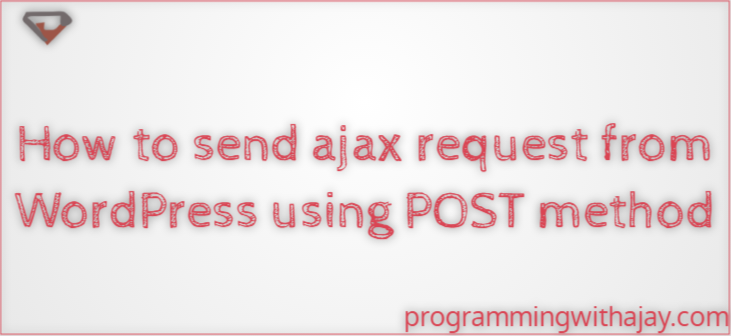Ajax is a way to get, post, update, and delete data without refreshing the page. WordPress ajax is different as compared to the normal ajax in PHP. The WordPress ajax, URL is the same for all ajax requests but there is one param action and it is unique for every request. Also, the action param can define which function call on an ajax request.
Step 1: template file
Following code for the template file code. In this code, we have created a form with name and age fields and we will post this form data using ajax. Also, after posting data we will get data posted in ajax response and print it on the same page. Using form ID sendAjaxFormId we will post this form and after the ajax response display data using IDs responseName responseAge .
<form id="sendAjaxFormId"> <div class="form-group"> <label>Name</label> <input type="text" class="form-control" id="name" placeholder="Enter name"> </div> <div class="form-group"> <label>Age</label> <input type="text" class="form-control" id="age" placeholder="Enter age"> </div> <button type="submit" class="btn btn-primary">Submit</button> </form> <p>Entered Name: <span id="responseName"></span></p> <p>Entered Age: <span id="responseAge"></span></p>
Step 2: custom.js file
In the custom.js file, we have JQuery code to send Ajax request to the function.php file and return back the response in the same file. Some information about Ajax params:
formData => used to send/post data.
url => to set Ajax request URL (it’s common for all ajax requests).
type => Ajax request method (it can get, post, delete, etc)
dataType => Ajax request and response data type.
data => data param contains action, posted data two params. Action should be unique for every request.
success => if the request is successfully processed, then get a response in success function/param.
error => if the request does not process successfully or occurred error during this then the error can catch in the error function.
jQuery(document).ready(function() {
jQuery('#sendAjaxFormId').submit(function(ev) {
ev.preventDefault();
var formData = {
name: jQuery('#name').val(),
age: jQuery('#age').val()
}
jQuery.ajax({
url: ajaxObject.ajaxUrl,
type: "post",
dataType: "json",
data: {
action: 'form_post_data',
data: formData
},
success: function(response) {
console.log(response);
jQuery('#responseName').html(response.data.name);
jQuery('#responseAge').html(response.data.age);
},
error: function(error) {
console.log(error);
}
});
});
});
Step 3: function.php
In this file, we have done two things. First, handle ajax request and second localize PHP variables to pass in JS file.
wp_enqueue_scripts hook is used to enqueue the JS file. wp_localize_script is used to pass params to custom.js file. So, we passed the Ajax URL in the following code.
wp_ajax_form_post_data is a combined hook. wp_ajax_ is common for all requests and form_post_data is an action that is passed from the custom.js file. wp_ajax_nopriv_ hook allows running requests by unauthenticated or any user. So, you can miss or remove this from your code.
In the handleFormPostData method, we checked and return the same posted data in JSON format. Because we set dataType JSON while sending Ajax from the JS file.
add_action('wp_enqueue_scripts', 'myScriptEnqueue');
function myScriptEnqueue() {
wp_enqueue_script('custom-js', get_stylesheet_directory_uri() . '/js/custom.js', array('jquery'));
wp_localize_script(
'custom-js',
'ajaxObject',
array('ajaxUrl' => admin_url('admin-ajax.php'))
);
}
add_action('wp_ajax_form_post_data', 'handleFormPostData');
add_action('wp_ajax_nopriv_form_post_data', 'handleFormPostData');
function handleFormPostData() {
$response = array();
$response['message'] = "Error";
$response['data'] = [];
if (isset($_POST['data']) && !empty($_POST['data'])) {
$response['message'] = "Success";
$response['data'] = $_POST['data'];
}
echo json_encode($response);
wp_die();
}
Hope this blog is helpful to you. If you have any queries or feedback please comment to me.